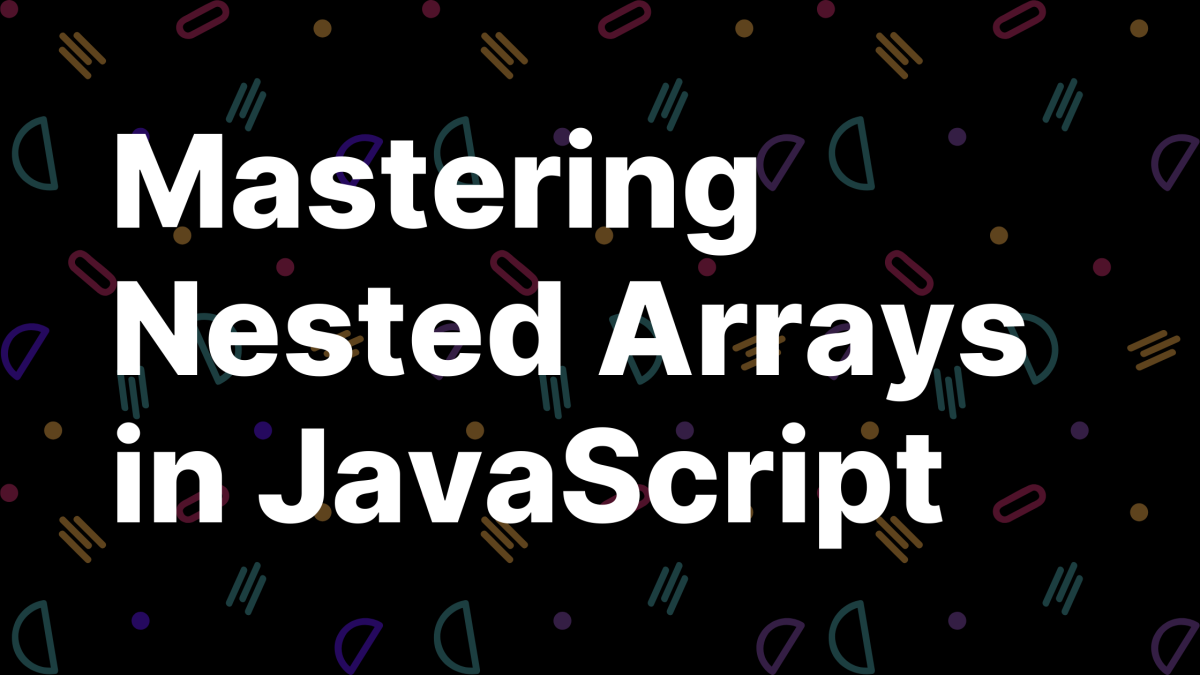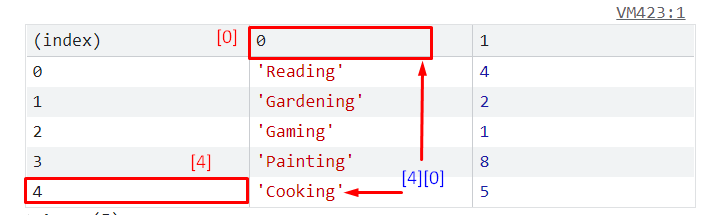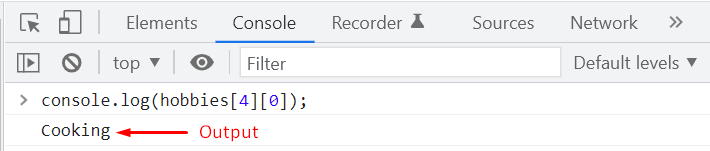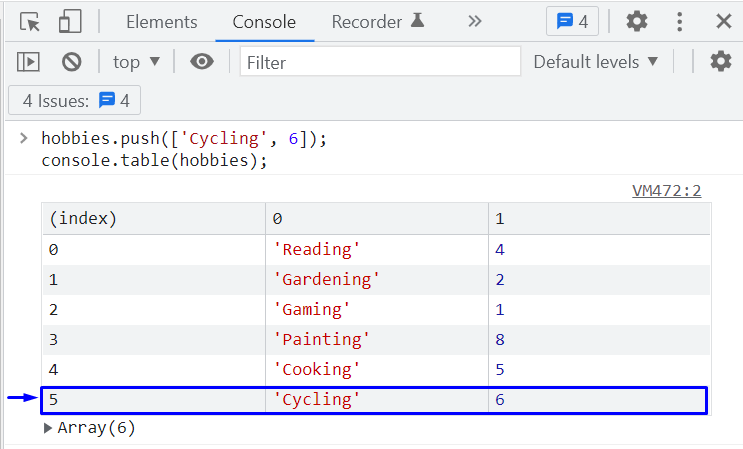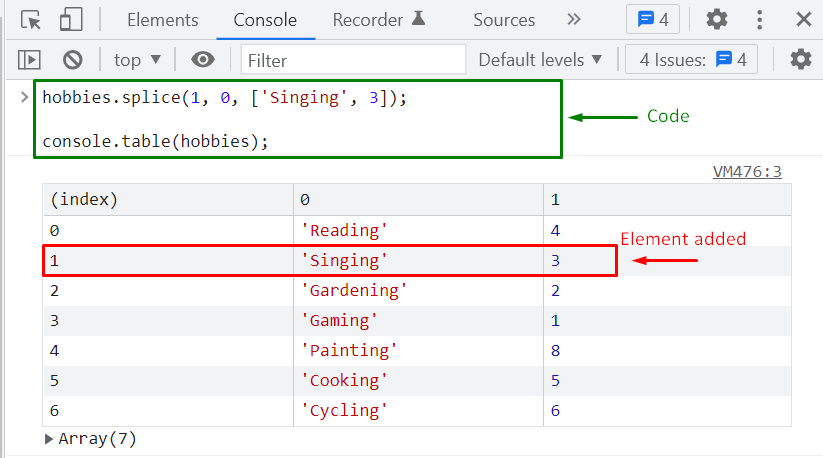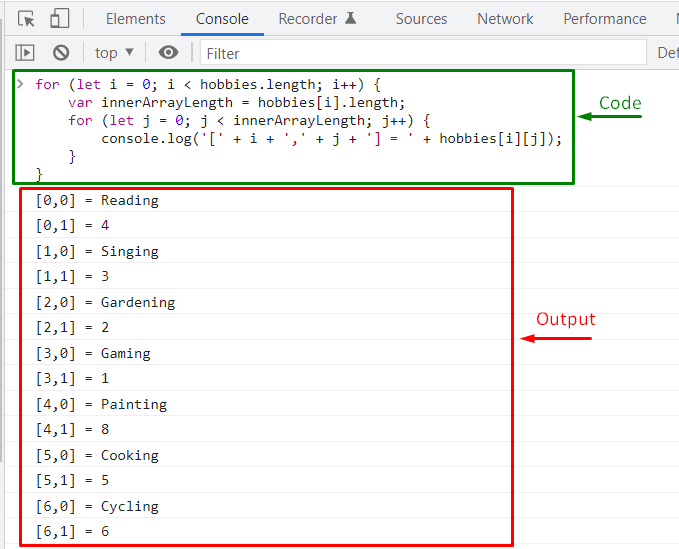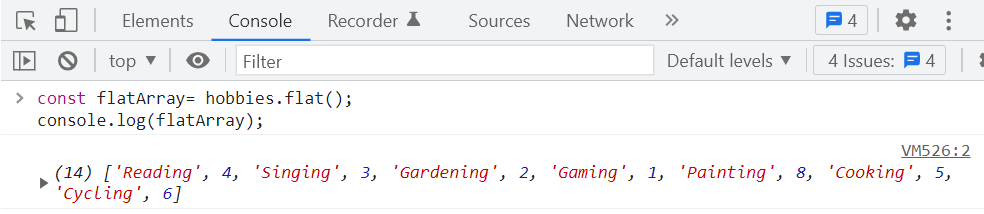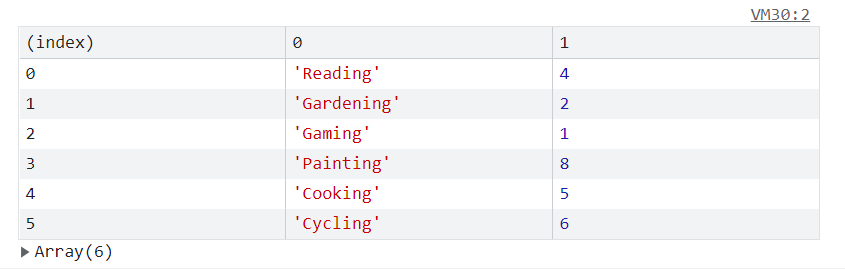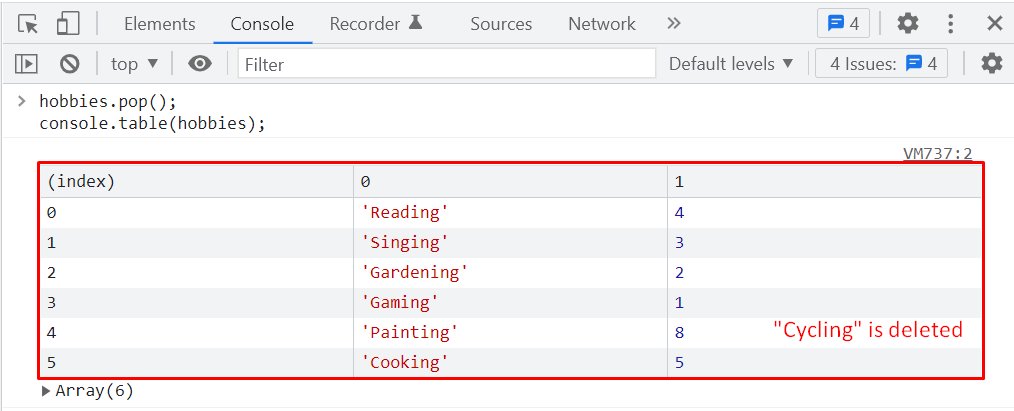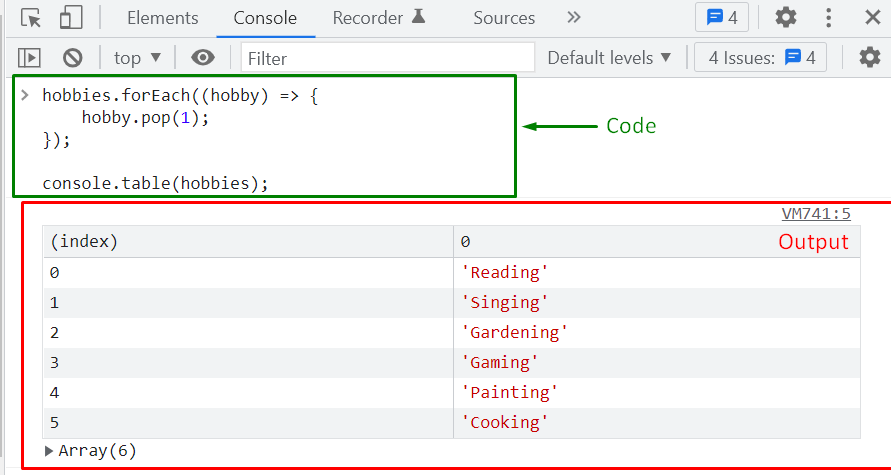ECMAScript 2023 is the latest version of the JavaScript programming language. It was released in June 2023 and brings a number of new features and improvements. In this blog post, we will explore some of the most exciting new features of ECMAScript 2023.
1. Array Manipulation Mastery: Exploring toReversed(), toSorted(), toSpliced(), and with() in JavaScript:
The landscape of JavaScript array manipulation has undergone a significant transformation with the advent of ECMAScript 2023. This new iteration introduced a suite of powerful methods that empower developers to work with arrays in a more efficient, concise, and elegant way. Let’s delve into these new tools – toReversed, toSorted, toSpliced, and with – and explore the benefits they bring to our code.
i. Using toReversed()
Imagine needing to print your music playlist in reverse order for a unique listening experience. toReversed comes in handy for such scenarios. This method creates a brand new array with the elements in reverse order, leaving the original array untouched. This immutability ensures the original data remains protected while allowing you to explore the reversed order.
Here is an example of how to use toReversed
const playlist = ["Song 1", "Song 2", "Song 3"];
// New Features in ECMAScript 2023
const reversedPlaylist = playlist.toReversed();
console.log(playlist); // ["Song 1", "Song 2", "Song 3"]
console.log(reversedPlaylist); // ["Song 3", "Song 2", "Song 1"]
ii. Using toSorted
toSortedSorting data is a fundamental task in various applications. With toSorted, this process becomes effortless. This method generates a new array with the elements arranged in ascending order, while the original array remains unaffected. This immutability promotes code clarity and prevents unexpected modifications.
Here is an example of how to use toSorted
const examScores = [75, 90, 85, 95];
// New Features in ECMAScript 2023
const sortedScores = examScores.toSorted();
console.log(examScores); // [75, 90, 85, 95]
console.log(sortedScores); // [75, 85, 90, 95]
iii. Using toSpliced()
Extracting specific elements from an array is a common task. However, modifying the original array while performing this operation can be undesirable. toSpliced provides a solution for this scenario. It creates a new array containing a specified number of elements removed from the original array, leaving the original untouched. This immutability ensures data integrity and facilitates safe manipulation.
Here is an example of how to use toSpliced
const teamMembers = ["Alice", "Bob", "Charlie", "David"];
// New Features in ECMAScript 2023
const limitedTeam = teamMembers.toSpliced(1, 2);
console.log(teamMembers); // ["Alice", "Bob", "Charlie", "David"]
console.log(limitedTeam); // ["Bob", "Charlie"]
iv. Using with()
Enhancing your array with temporary modifications becomes effortless with with. This method creates a copy of the array, allowing you to add properties or methods without affecting the original. This ensures flexibility while maintaining the integrity of the original data.
Here is an example of how to use with
const products = [{ name: "Shirt", price: 25 }, { name: "Pants", price: 35 }];
// New Features in ECMAScript 2023
const discountedProducts = products.with((product) => ({
...product,
discount: product.price * 0.1,
}));
console.log(products); // original products remain unchanged
console.log(discountedProducts); // products with temporary discounts
Benefits of Using toReversed(), toSorted(), toSpliced(), and with():
These new array manipulation methods offer a plethora of benefits:
- Immutability: These methods ensure the original array remains untouched, promoting data integrity and preventing unintended modifications.
- Improved Readability: Their concise syntax makes your code clearer and easier to understand.
- Enhanced Efficiency: They perform tasks efficiently, leading to faster execution and improved performance.
- Greater Flexibility: They provide new capabilities for manipulating arrays, enabling you to perform complex operations with ease.
2. Finding the Last Element with findLast() and findLastIndex():
The find and findIndex methods are popular tools in JavaScript for searching for elements in arrays. However, these methods only search from the beginning of the array. In situations where you need to find the last element that satisfies a certain condition, you need to use the findLast and findLastIndex methods.
These methods were introduced in ECMAScript 2023 and provide a convenient way to search arrays in reverse order.
i. Using findLast()
The findLast method takes a callback function as an argument. This callback function is called for each element in the array, starting from the last element and working its way back to the first element. If the callback function returns a truthy value for an element, that element is returned by findLast. Otherwise, findLast returns undefined.
Here is an example of how to use findLast:
// New Features in ECMAScript 2023
// using findLast()
const numbers = [1, 2, 3, 4, 5];
const lastEvenNumber = numbers.findLast((number) => number % 2 === 0);
console.log(lastEvenNumber); // Output: 4In this example, the findLast method iterates through the numbers array backwards. It calls the callback function for each element, checking if the element is even. The callback function returns true for the last even number (4), so findLast returns 4.
ii. Using findLastIndex()
The findLastIndex method is similar to findLast, but instead of returning the element itself, it returns the index of the last element that satisfies the callback function.
Here is an example of how to use findLastIndex:
// New Features in ECMAScript 2023
// using findLastIndex()
const fruits = ["apple", "banana", "orange", "apple", "mango"];
const lastIndexApple = fruits.findLastIndex((fruit) => fruit === "apple");
console.log(lastIndexApple); // Output: 3
In this example, the findLastIndex method iterates through the fruits array backwards. It calls the callback function for each element, checking if the element is “apple”. The callback function returns true for the last occurrence of “apple” (index 3), so findLastIndex returns 3.
Benefits of using findLast() and findLastIndex():
There are several benefits to using findLast and findLastIndex:
- More efficient: Searching from the end of the array can be more efficient than searching from the beginning, especially for large arrays.
- More readable code: Using
findLastandfindLastIndexcan make your code more readable and concise, especially when you need to find the last element that satisfies a specific condition. - Improved performance: For large arrays, searching from the end can be significantly faster than searching from the beginning.
3. Script Execution Streamlined:
The introduction of #! comments in ECMAScript 2023 allows us to use the shebang notation (#!) in the source code. This feature makes it easier to differentiate between scripts and modules and provides better compatibility with build tools and makes javascript consistent with other languages.
#!/usr/bin/env node
console.log("This script is executed with Node.js");
4. The Power of Symbols as WeakMap Keys in JavaScript:
The world of JavaScript objects and their relationships just got a little more exciting with the introduction of symbols as WeakMap keys in ECMAScript 2023. This new feature opens up a treasure trove of possibilities for more dynamic and efficient code management.
What are WeakMaps and Symbols?
WeakMaps are a special type of collection in JavaScript used to store key-value pairs. Unlike regular Maps, WeakMaps hold weak references to their keys. This means that when the key object is no longer referenced anywhere else in the program, it can be garbage collected, even if it still exists as a key in the WeakMap.
Symbols, on the other hand, are unique and immutable values that represent identifiers. They are often used as keys in objects and Maps because they guarantee uniqueness and prevent accidental collisions.
Why Use Symbols as WeakMap Keys?
There are several compelling reasons to use symbols as WeakMap keys:
- Uniqueness: Symbols are guaranteed to be unique, even across different instances of the same program. This eliminates the risk of colliding keys, which can lead to unexpected behavior.
- Immutability: Symbols are immutable, meaning their value cannot be changed after creation. This ensures the consistency and integrity of the data stored in the WeakMap.
- Efficiency: Symbols are lightweight and efficient. This makes them ideal for use as keys in WeakMaps, as it minimizes the memory footprint and improves performance.
- Dynamic Key Generation: Symbols can be dynamically generated based on specific conditions or contexts. This allows for more flexible and adaptable data management.
An Example of Using Symbols as WeakMap Keys
Here’s a simple example of how to use symbols as WeakMap keys:
const sym1 = Symbol("my-key-1");
const sym2 = Symbol("my-key-2");
const weakMap = new WeakMap();
weakMap.set(sym1, "This is value associated with key 1");
weakMap.set(sym2, "This is value associated with key 2");
console.log(weakMap.get(sym1)); // outputs "This is value associated with key 1"
console.log(weakMap.get(sym2)); // outputs "This is value associated with key 2"
In this example, symbols are used as unique and immutable keys for the WeakMap. This ensures data integrity and efficient memory management.
Benefits of Using Symbols as WeakMap Keys:
By leveraging symbols as WeakMap keys, developers can reap several benefits:
- Improved Memory Management: Since WeakMaps hold weak references to their keys, objects associated with those keys can be garbage collected more efficiently, leading to reduced memory usage and improved application performance.
- Enhanced Data Privacy: Symbols are not exposed to global scope, making it difficult for them to be accessed or tampered with by malicious code, enhancing data privacy and security.
- Clean and Concise Code: Utilizing symbols as WeakMap keys leads to cleaner and more concise code, as their uniqueness and immutability eliminate the need for additional checks and safeguards.
- Unlocking New Possibilities: This feature opens up new avenues for implementing private data structures and advanced object relationships, paving the way for more sophisticated and dynamic applications.
Conclusion:
The new ECMAScript 2023 update brings a host of exciting features to JavaScript, expanding the language’s capabilities and improving the overall developer experience. From enhanced array manipulation methods to more flexible key options. ECMAScript 2023 ensures that JavaScript developers can write code that is more efficient.